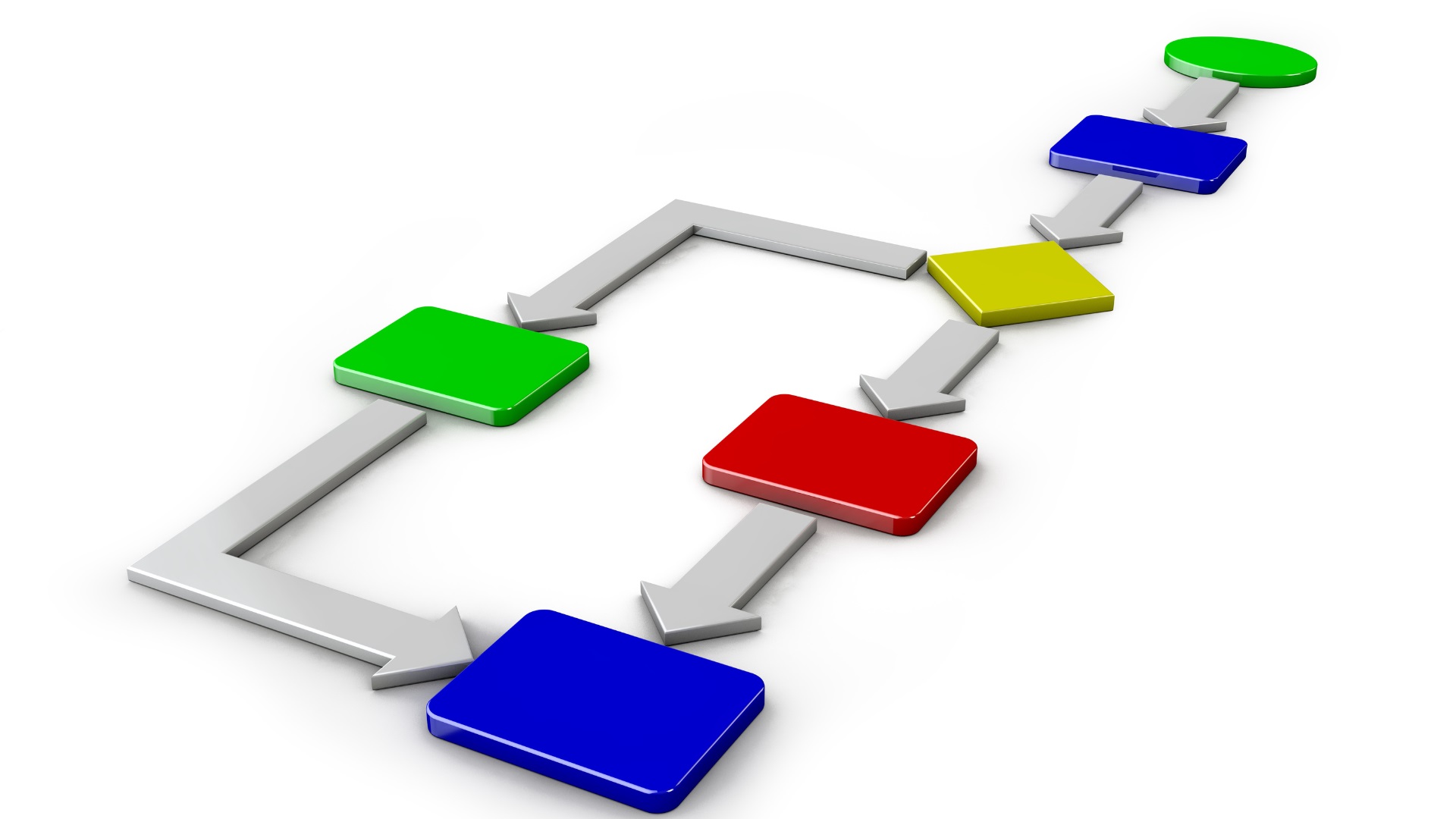When you think about HME workflow, what comes to mind? Is your front or back office team struggling, or do you have systems in place to make everything run smoothly? HME back-office workflow expert and Prochant Chief Revenue Officer Joey Graham came on The Modern Healthcare Back Office to discuss workflow management and share valuable insight on how to optimize your team’s performance.
Explore the issues with traditional workflow methods, how the HME world is embracing technology, and the differences between the front and back office.
What is HME workflow?
When it comes to HME workflow management, it’s important to understand the basic terms first. The front office involves anything that happens before an order gets filled. The back office includes everything that happens after the order is filled.
Prochant’s revenue cycle wheel displays all the processes involved in HME revenue cycle management, from an incoming referral to any special processes after a provider gets paid. The revenue cycle is the process a patient goes through. From a provider’s point of view, the revenue cycle starts when you are first made aware you need to supply a patient with a product.
When your HME company is discussing workflow management, the questions you should be asking are: How do we get paid? How do we process orders in a timely and efficient manner?
Problems with Traditional Workflow
A traditional workflow style is often used by smaller HME companies who don’t have a lot of staff or updated technology to help lessen the billing workload. Usually, one or two people are the only ones in the office to manage incoming referrals, process orders, do eligibility checks, and complete everything involved with the order.
Paper-based systems: Without embracing some modern workflow solutions, companies are left to deal with the dreaded paper problem that involves fax machines, accordion files, and more. Oftentimes, files are misplaced and human error runs rampant. Paper has become the nemesis of optimized workflow and accountability in the healthcare industry.
CSRs and billers: Customer service representatives (CSRs) are the people managing the front office in a traditional system and billers—reimbursement specialists or A/R people—are running the back office. This is common in a traditional workflow situation. It cannot be expected of one or a couple people to remember what appropriate documentation looks like for all payers and products.
When a lot of manual input happens in both offices, errors and denials can stack up. Looking into the technology your organization can implement to help with errors and denials from occurring, there is a lot to discover.
Technology in the Modern HME Office
New technology is always on the horizon for the healthcare industry, and some programs are easier to implement than others. However, at the end of the day, you will be saving your organization money and your staff time if you implement the right technology. The webinar dives into five solutions to look into:
E-Referrals: In the modern office, fax machines have been replaced by e-referrals. Getting in on this trend now will make things easier later. An e-referral allows you to get everything you need upfront: the physician’s order, prescription CMN, the medical necessity documentation, and anything else you might need.
Decision Support Systems: Unfortunately, not everyone in your front or back office can be a revenue cycle expert, so this solution can eliminate a lot of onboarding stress. These are computer programs that help guide your staff members through the revenue cycle process. Learn more about this solution.
Patient Portal: This solution allows patients to access their health information 24/7. Patient portals offer better communication between providers and patients. Learn more about this solution.
Automation: From data entry of brand new patients to resupply and prior authorizations, automation can help transform your revenue cycle by decreasing human error and saving your staff time. Learn more about this solution.
Intelligent Work Queue: Struggling with timely filing? Having trouble sending the right work to the right team member? Intelligent work queues are what you want to look into implementing. Learn more about this solution.
Front-Office vs. Back-Office Workflow Management
With the way technology is today, having “one system system to govern them all” is not very likely. For your front and back office, you will have multiple work queues in multiple systems. If you are the revenue cycle manager, you will want to have your processes and systems as organized as possible.
You want to have a grip on every work queue in place (i.e. your back-office Confirmation and Rejections queues) that may run through a WIP (Work-In-Progress) state. In the webinar, Joey runs through the types of queues you should consider building.
Common Back-Office RCM Workflow:
- 1. Confirmation (managed through WIP states)
- 2. Unbilled / Held / Stopped Revenue
- 3. Claims Rejections (typically managed via your claims clearinghouse)
- 4. Open Deposits (your Cash Posting queue)
- 5. Billed Claims (or your Open A/R)
- 6. Denials
- 7. Follow-ups
Front-Office Common WIP Setup:
- 1.0 New Intake
- 1.1 Missing Information
- 1.2 Qualification Issue
- 2.0 Benefits Verification
- 2.1 Benefits Issue
- 3.0 Prior Authorization
- 3.1 PA Requested
- 3.2 PA Denied
- 4.0 Scheduling
- 4.1 Scheduling Issue
- 5.0 Out for Fulfillment
- 5.1 Fulfillment Issue
- 6.0 Ready for Billing
- 6.1 Billing Issue
This is a simple WIP setup, but Joey doesn’t recommend making a setup much more complex than this. Of course, you will want to have a grasp on every situation that could go wrong, but having too many WIP states becomes hard to manage quickly.